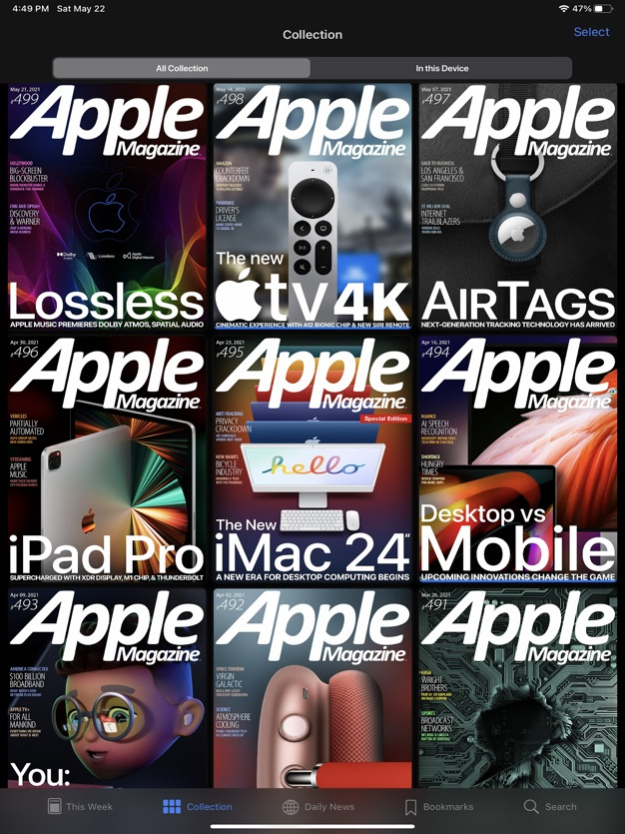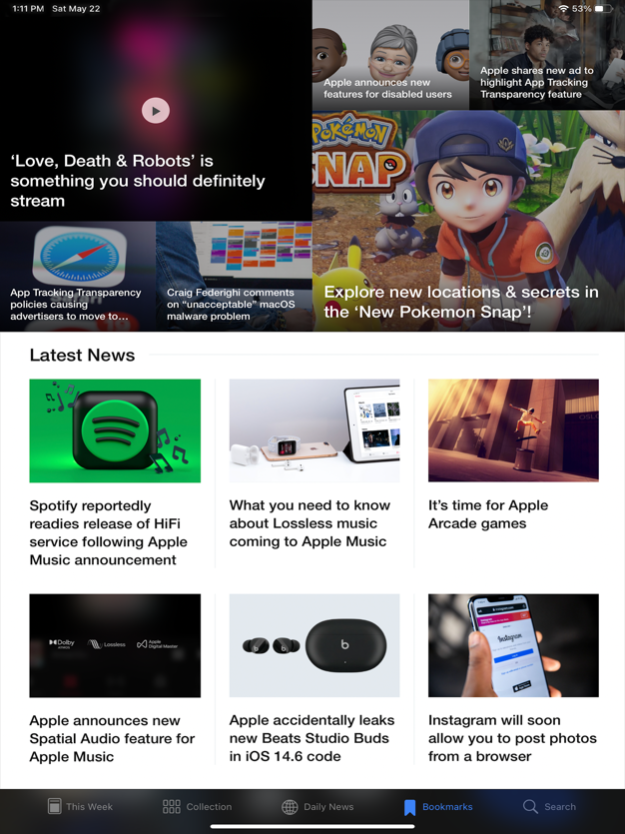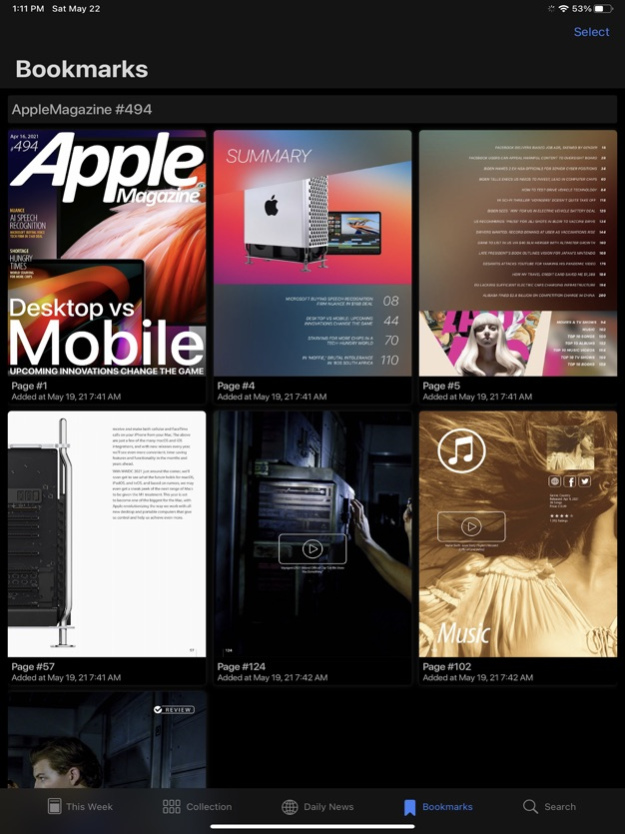AppleMagazine 9.8
Continue to app
Free Version
Publisher Description
Sign in for free to get daily news directly from our newsroom.
Covering new product announcements from the biggest players in consumer tech, services, entertainment, apps, acquisitions, rumors, and more, we bring you the highlights of the digital world direct to your iPhone and iPad. Our light and innovative reading experience was meticulously designed, with stunning visuals in every issue to keep you turning the pages and ensure you get your technology news fix, wherever you are, anytime.
AppleMagazine is your true digital companion - a must-have for technology fans worldwide, offering a comprehensive look at the latest innovations and announcements.
Access the entire collection, with 100s of back issues to explore the history of Apple and all big-tech industry, from 2011 to date, and what we can expect from the most anticipated wonderings from its labs.
The daily news complements more in-depth editorials which you’ll find as part of our weekly publication, offering a wide view of the consumer-tech landscape, lightly and consistently approached.
Please read privacy policy & terms of use:
Privacy policy: https://applemagazine.com/privacy-policy
Terms of use: https://applemagazine.com/terms-conditions
Jan 4, 2023
Version 9.8
Minor fixes & performance improvements.
About AppleMagazine
AppleMagazine is a free app for iOS published in the Newsgroup Clients list of apps, part of Communications.
The company that develops AppleMagazine is Mindfield Digital. The latest version released by its developer is 9.8.
To install AppleMagazine on your iOS device, just click the green Continue To App button above to start the installation process. The app is listed on our website since 2023-01-04 and was downloaded 0 times. We have already checked if the download link is safe, however for your own protection we recommend that you scan the downloaded app with your antivirus. Your antivirus may detect the AppleMagazine as malware if the download link is broken.
How to install AppleMagazine on your iOS device:
- Click on the Continue To App button on our website. This will redirect you to the App Store.
- Once the AppleMagazine is shown in the iTunes listing of your iOS device, you can start its download and installation. Tap on the GET button to the right of the app to start downloading it.
- If you are not logged-in the iOS appstore app, you'll be prompted for your your Apple ID and/or password.
- After AppleMagazine is downloaded, you'll see an INSTALL button to the right. Tap on it to start the actual installation of the iOS app.
- Once installation is finished you can tap on the OPEN button to start it. Its icon will also be added to your device home screen.